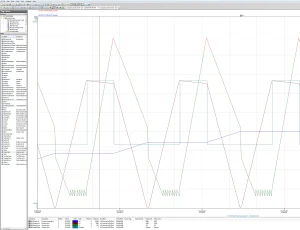3 Day - SCADA Maintenance Course
Delegates will learn:
- To build a SCADA Application
- To diagnose typical SCADA problems
- To troubleshoot possible communication problems between SCADA and the I/O server
- To execute disaster recovery steps
- What to do if the I/O server stops
- How to use Logger diagnostics for fault finding
Pre-requisite
- Work with SCADA in a maintenance role (not vendor specific)
3 Day - SCADA Data Historian Course
Delegates will learn:
- To start and configure Historian Server
- To configure and historize InTouch data
- To retrieve data with SQL queries
- To update and insert history data
- To create and configure events and retrieve event data
- To configure Historian tags for local summarization
- To configure Historian Client.
- To use a Tier-2 Historian for replication and summarization
- To back up and restore Historian data
- To retrieve Historian data with the help of Historian Client Desktop (tailored to your software)
- To use the data in its appropriate context, including historical and real-time trend manipulation, and production-related reporting within Microsoft Excel and Word
Pre-requisite
- Knowledge of databases and SQL language
- Knowledge of SCADA systems
- Knowledge of Microsoft Office Excel and Microsoft Word
Why choose Opensoft Systems for your training?
Opensoft Systems training is not a one-size-fits-all course. Every course we deliver is prepared and tailored to the delegates and their knowledge of SCADA & Historian and your own plant processes.