The key focus of our adapted training is to improve the confidence, troubleshooting & diagnostic skills of front line electrical / mechanical engineers & support staff.

Intended Audience
This course is for Technicians & Engineers who are responsible for installing, maintaining & fault-finding industrial automation plant, PLC & SCADA, system which uses Siemens HMI’s & is based on Siemens WinCC HMI Flex Software.
Software Used
Programming Software: Siemens WinCC Flexible including Multi Panels & PC Panels or TIA portal Software (WinCC Comfort/Advanced)
Course Outline
This course introduces the Siemens WinCC Flex HMI System & Siemens WinCC Flex HMI Programming Software.
A system overview of the Siemens HMI, which includes hardware & software components, plus system configuration issues. The course concentrates on the Siemens HMI hardware, & troubleshooting. The WinCC flexible software diagnostic tools & programming instructions are introduced in the course to guide the delegate through the management of a realistic application.
The course format is a combination of instruction & hands-on exercises. Demonstration exercises are included & allow delegates to practice tasks such as testing, debugging & using diagnostic tools.
Course Objectives
The course consists of instructor-led tuition & discussions focusing heavily on examples from the delegates own applications, backed up by practical hands-on sessions. Demonstration exercises are included & allow delegates to practice tasks such as testing, debugging & fault finding using diagnostic tools. Programming theory is kept to a minimum, the course is hands on with great emphasis on the practical aspects of the Siemens WinCC Flex HMI application. The course is based around the Siemens WinCC Flex HMI.
The course uses Siemens WinCC Flex HMI & includes Multi Panels & PC Panel Programming Software.
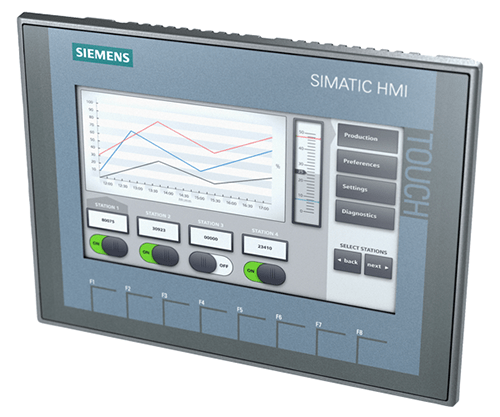
Brief Description
- Troubleshooting communication problems between WinCC & the I/O server (PLC).
- What to do if the I/O server stops.
- Disaster recovery steps.
- Debug hardware problems.
- Document, test & troubleshoot an application program.
- Understand basic instruction set & be able to make minor modifications to software.
- Backup & restore a program when required.


